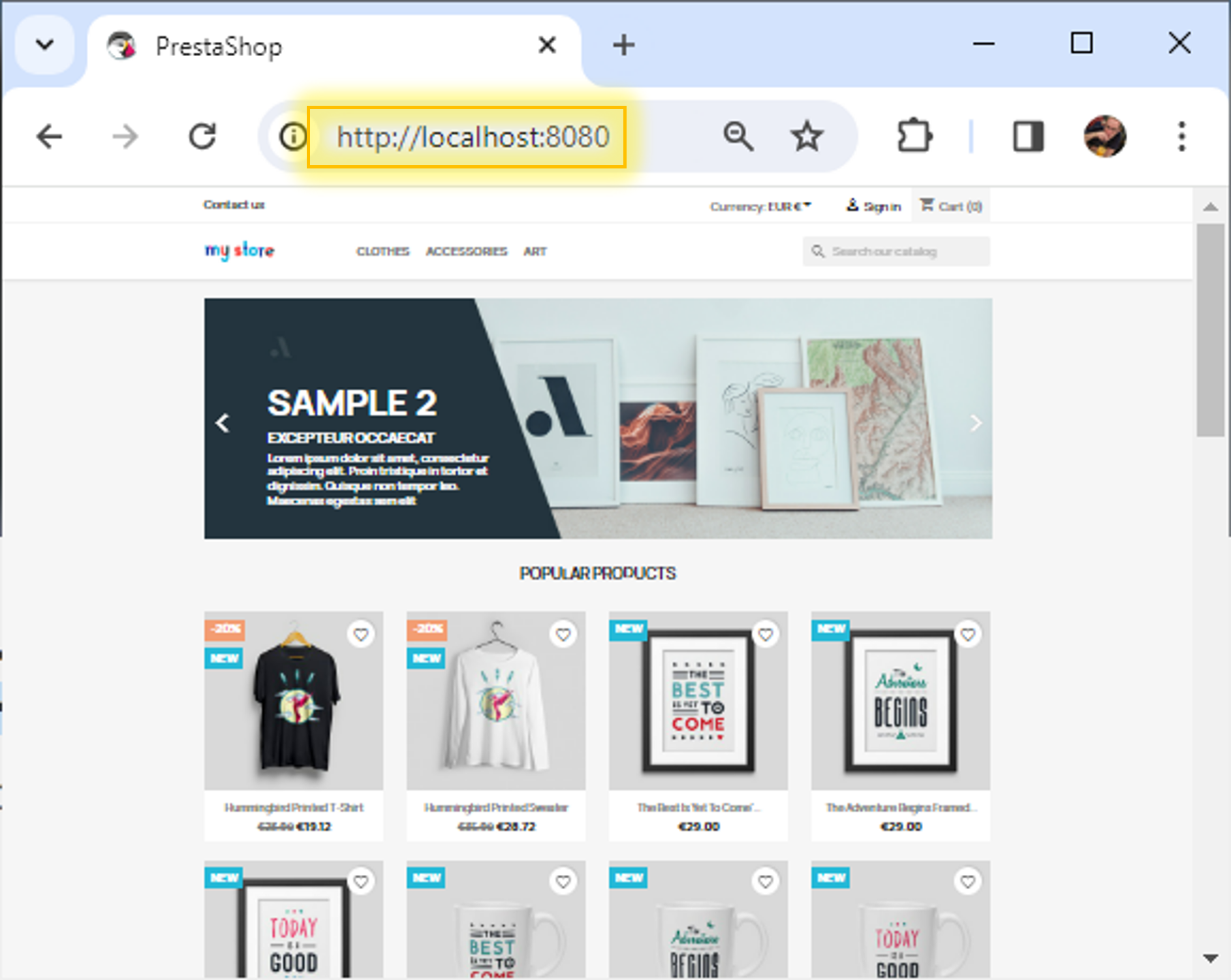Introducing the system under test
Exercise: Installing PrestaShop
In this exercise, you will install PrestaShop on your local machine.
The easiest way to install PrestaShop is to use Docker. If you don’t have Docker installed, you can download it from the official website: Docker Desktop.
Once you have docker installed, follow these steps to install PrestaShop:
-
Download the
prestashop.zipfile from here and unzip it in a directory of your choice. On Ubuntu, you can use theunzipcommand to extract the zip file. For example:wget https://provengo.github.io/Course/Online%20Course/0.9.5/_attachments/prestashop.zip unzip prestashop.zip -
Use
docker-compose up -din this directory to start a new container with the PrestaShop image. On Ubuntu, navigate to the directory where you unzipped the PrestaShop files and run the command:cd prestashop docker-compose up -d -
Open your browser and go to
http://localhost:8080to access the PrestaShop installation page: